-
×
 Traffic Stream with Fergal Downes
1 × 5,00 $
Traffic Stream with Fergal Downes
1 × 5,00 $
Adobe Photoshop Compositing: Essential Techniques with Aaron Nace
49,00 $ Original price was: 49,00 $.5,00 $Current price is: 5,00 $.
SKU: KEB. 53508THOAhm
Category: Photography
Tags: Aaron Nace, Adobe Photoshop Compositing: Essential Techniques
You may check content proof of “Adobe Photoshop Compositing: Essential Techniques with Aaron Nace” below:
Review of Adobe Photoshop Compositing: Essential Techniques – Aaron Nace
In the realm of digital artistry, few tools stand out as prominently as Adobe Photoshop. It is not merely a software; it is a canvas where imagination knows no bounds, and the realm of photo compositing flourishes. Among the myriad resources available to enhance one’s skills, Adobe Photoshop Compositing: Essential Techniques by Aaron Nace emerges as a beacon for artists at various levels of expertise.
This comprehensive tutorial is expertly designed to guide both budding editors and seasoned professionals through the intricate dance of merging multiple images into a seamless masterpiece. Aaron Nace, renowned for his work on the Phlearn platform, invites participants to embark on a structured exploration of fundamental techniques, deftly intertwining essential tools and artistic flair.
Understanding the Fundamentals of Compositing
Compositing is an art form that transcends mere photo manipulation; it is the delicate synthesis of visuals that requires an intuitive grasp of several elements. Central to Nace’s teaching is the pivotal understanding of light, angles, and color theory. Without grasping these underlying principles, one may find their compositions lacking in authenticity and depth. As Nace elucidates, akin to a painter selecting the right hues and brushes, a skilled digital artist must comprehend how different light sources interact with images and how shadows can make or break the illusion of realism.
Nace’s methodology starts at the very foundation, emphasizing that both newcomers and experienced editors can find value in this course. He implores learners to develop a keen eye for compositing by showcasing examples of common pitfalls and how to avoid them. For instance, if the light direction of one image contradicts another, the final composition will feel disjointed. This concept can be compared to a symphony: each instrument must harmonize, or the music no matter how beautiful could feel chaotic. As students dive deeper into the nuances of compositing, they uncover the significance of maintaining a cohesive blend between disparate elements.
Key Principles of Compositing
- Light Direction: Understand how light casts shadows in different settings.
- Angle Matching: Align image angles to create a harmonious perspective.
- Color Theory: Utilize complementary colors to evoke certain emotions.
These principles serve as the scaffolding upon which learners can build more complex compositions, ensuring that their work resonates with viewers on a deeper level.
The Journey from Selection to Editing
As the tutorial unfolds, Nace guides participants through the critical stage of photo selection. This initial step is akin to a writer drafting a story; the right choice of images can breathe life into an artistic narrative. Nace emphasizes using high-quality, raw photos and encourages students to explore their own image libraries or seek inspiration from online resources.
Once solid selections are made, the tutorial transitions into the editing phase, where the magic truly happens. Here, Nace demonstrates hands-on techniques that include the use of custom Photoshop brushes, which empower learners to refine and enhance their creations creatively. This method not only covers technical adeptness but also serves to ignite imagination, showcasing how even the simplest of adjustments can greatly alter the narrative of an image. For example, when composite elements are masked and blended with appropriate brush techniques, the result can shift a flat image into a multidimensional experience.
Some noteworthy techniques introduced in this section include:
- Layer Masking: Control visibility to manipulate compositions without permanent alterations.
- Blending Modes: Experiment with different settings to redefine how layers interact.
- Adjustment Layers: Fine-tune colors and tones effortlessly across multiple images.
The combination of these techniques allows for a deeply immersive editing experience, making this segment crucial for those serious about mastering compositing skills.
Engaging with Practical Exercises
To enrich the learning experience further, Nace incorporates hands-on exercises that encourage experimentation. This fosters an environment where creativity flourishes, helping participants to comprehend the principles of compositing not just theoretically, but practically. Engaging with real-world projects provides a nuanced understanding of how various tools interact, allowing learners to witness firsthand the dynamic nature of Adobe Photoshop.
For instance, an exercise might involve creating a landscape scene using diverse elements: a sky from one photograph, a mountain from another, and perhaps an object like a tree extracted from yet another image. Through this, students practice crucial skills, such as the art of color grading, shadow casting, and perspective alignment all while being encouraged to let their artistic vision roam free.
Here’s a brief overview of practical exercises that could enhance skills:
- The Sky Replace Exercise: Combining different skies into outdoor photographs.
- Object Isolation Practice: Using masking techniques to cut out elements cleanly.
- Color Balance Workshop: Experimenting with color adjustments in layered photos.
Through these exercises, learners not only gain proficiency in the technical aspects of compositing but also foster their artistic intuition, learning to push the boundaries of what’s possible with digital art.
Accessibility Across Platforms
One of the standout features of Adobe Photoshop Compositing: Essential Techniques is its accessibility. Nace has made a conscious effort to ensure that the tutorial is available across various platforms, including CreativeLive, making it readily accessible to a broad audience eager to enhance their skills. This commitment reflects a growing trend in digital education, where flexibility and convenience become paramount.
This accessibility allows participants to engage with the course content at their own pace, making it easier for those with busy schedules to integrate learning into their lives. The ability to revisit lessons and exercises adds an invaluable layer of mastery further reinforcing the techniques learned.
Beyond the technical prowess, the storytelling aspect of the tutorial resonates deeply. Nace’s passion for photocompositing shines through his engaging teaching style, inviting learners to not only absorb knowledge but to experience the joy and excitement of creating. This engagement transforms education into a journey of artistic self-discovery.
Accessibility Highlights
- Platform Availability: Tutorial hosted on CreativeLive.
- Flexible Learning: Access lessons at one’s own pace.
- Revisit and Reinforce: Option to review materials as needed.
Conclusion
In a world where digital visuals reign supreme, mastering the art of compositing in Adobe Photoshop is essential for aspiring artists and seasoned professionals alike. Adobe Photoshop Compositing: Essential Techniques by Aaron Nace serves as a comprehensive guide, illuminating the intricate dance between various elements to produce stunning images.
From foundational principles to advanced techniques, Nace empowers participants through both structured learning and creative exploration. The marriage of hands-on exercises with insightful instruction lends a completeness to the learning experience, ensuring that every participant leaves inspired.
This course is not just an investment in learning; it is an opening into a realm of infinite creative possibilities. Whether you are just starting out or are looking to refine your skills, this digital journey could be the catalyst that propels your editing skills to new heights. Embrace the art of compositing, and let your imagination soar.

Frequently Asked Questions:
Business Model Innovation:
Embrace the concept of a legitimate business! Our strategy revolves around organizing group buys where participants collectively share the costs. The pooled funds are used to purchase popular courses, which we then offer to individuals with limited financial resources. While the authors of these courses might have concerns, our clients appreciate the affordability and accessibility we provide.
The Legal Landscape:
The legality of our activities is a gray area. Although we don’t have explicit permission from the course authors to resell the material, there’s a technical nuance involved. The course authors did not outline specific restrictions on resale when the courses were purchased. This legal nuance presents both an opportunity for us and a benefit for those seeking affordable access.
Quality Assurance: Addressing the Core Issue
When it comes to quality, purchasing a course directly from the sale page ensures that all materials and resources are identical to those obtained through traditional channels.
However, we set ourselves apart by offering more than just personal research and resale. It’s important to understand that we are not the official providers of these courses, which means that certain premium services are not included in our offering:
- There are no scheduled coaching calls or sessions with the author.
- Access to the author’s private Facebook group or web portal is not available.
- Membership in the author’s private forum is not included.
- There is no direct email support from the author or their team.
We operate independently with the aim of making courses more affordable by excluding the additional services offered through official channels. We greatly appreciate your understanding of our unique approach.
Be the first to review “Adobe Photoshop Compositing: Essential Techniques with Aaron Nace” Cancel reply
You must be logged in to post a review.
Related products
Photography
Photography



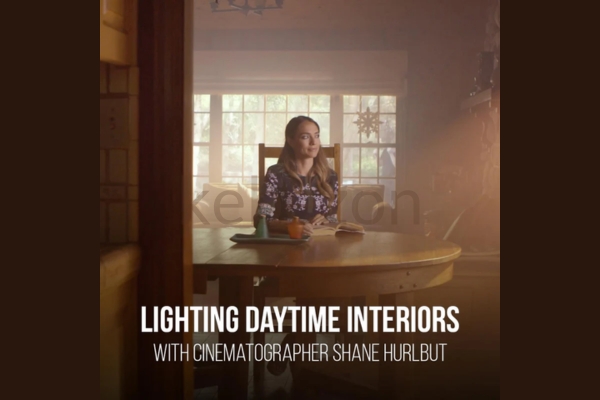
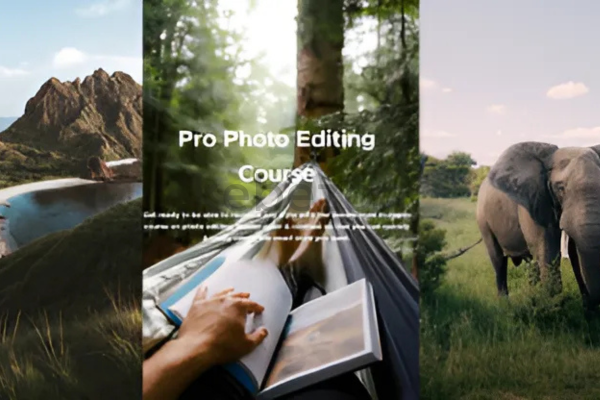
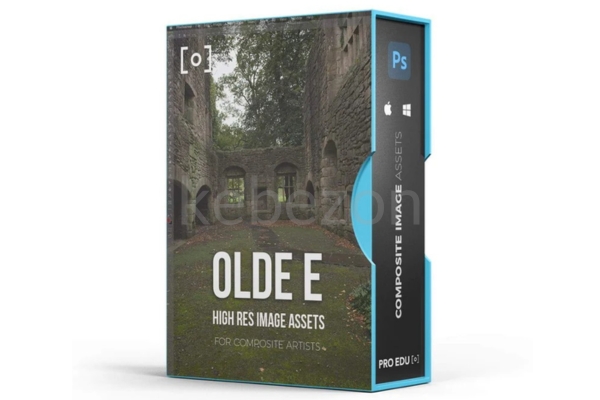
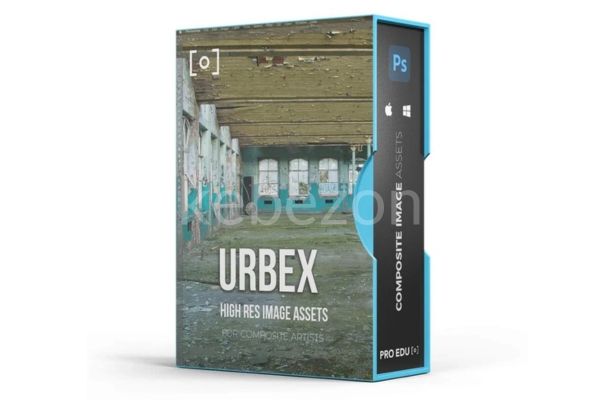
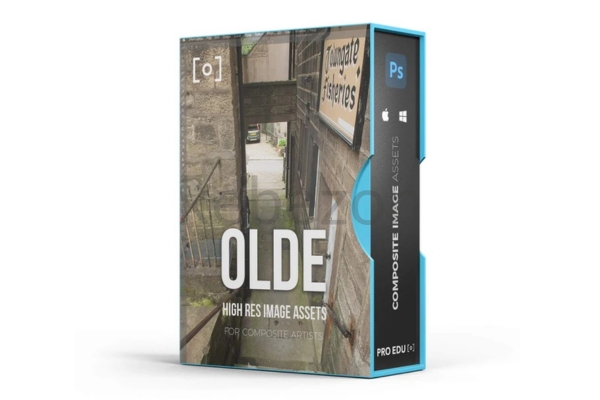
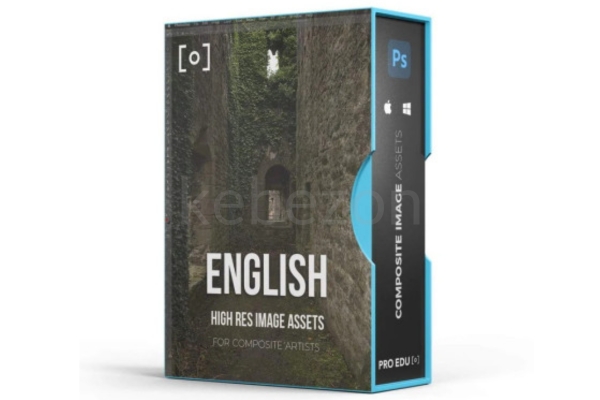
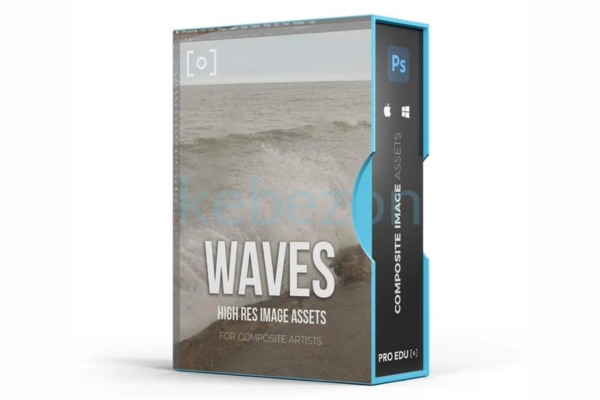
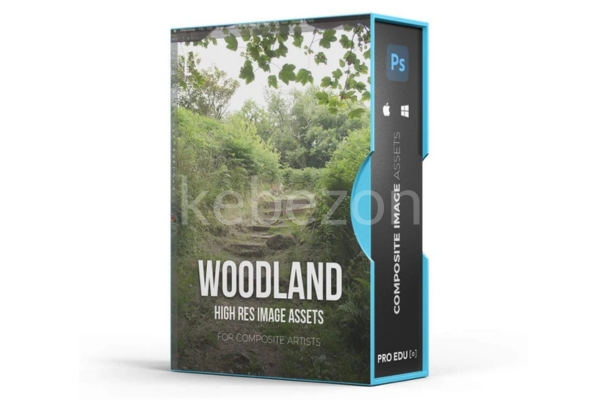
Reviews
There are no reviews yet.