Master Collection | 3D LUT Profiles for Capture 1 with PRO EDU
29,00 $ Original price was: 29,00 $.8,00 $Current price is: 8,00 $.
Download Master Collection | 3D LUT Profiles for Capture 1 with PRO EDU, check content proof here:

Review of Master Collection | 3D LUT Profiles for Capture One – Pro Edu
In the world of digital photography and post-processing, the ability to manipulate color effectively is essential for creating stunning visuals that tell a story. The Master Collection of 3D LUT profiles, specifically crafted for Capture One Pro by PRO EDU, is a powerful toolset that offers photographers the means to elevate their editing workflow to new heights.
With 100 unique 3D LUTs, this collection empowers users to influence and transform the mood and essence of their photographs right from the moment they begin processing their RAW images. Whether you’re a professional photographer, a retoucher, or simply someone passionate about image editing, this collection presents a wealth of options to explore, allowing for infinite stylistic possibilities.
The Master Collection does not simply offer a range of visual enhancements; each LUT serves as a transformative filter that alters the starting point of your images. Imagine stepping into an artist’s studio, where vibrant colors and unique textures await your touch that’s the feeling this collection endeavors to replicate. With the help of PRO EDU, this lineup not only enhances your technical skills but also cultivates your artistic flair. As we delve deeper, let’s explore the core features of the Master Collection and the profound impact it can have on your photographic journey.
Features of Master Collection 3D LUT Profiles
The Master Collection 3D LUT Profiles stands out due to its thoughtfully constructed features that cater to the needs of photographers at all experience levels. Here are the primary attributes that make this collection invaluable:
- Transformative Color Grading: Each of the 100 LUT profiles is designed to change the visual landscape of your photos by adjusting color-infused shadows and highlights. This foundation helps you work with an advanced color grade from the very beginning of your editing process, setting the stage for exceptional results.
- Diverse Range of Styles: The collection includes several LUT packs, each curated to support specific artistic visions. From the vibrant pops of the Candy pack to the retro allure of Vintage Brooklyn, these LUTs provide a plethora of styles ensuring that your editing process remains fresh and exciting. Every pack within the collection is rich with creativity, allowing photographers to find the perfect aesthetic for their work.
- Four Starting Strengths: Another key feature of this collection is the availability of four different intensity levels for each LUT. This allows you to carefully adjust how strongly the color grading is applied, enabling everything from subtle color shifts to bold, dramatic effects depending on your creative needs.
- Seamless Integration: The LUTs are designed to work smoothly within Capture One Pro, ensuring your existing project settings remain unchanged. This feature allows you to apply a LUT to an image without altering other parameters, providing a high degree of control over your editing process.
- Customizable Application: While the LUTs present a structured approach to color grading, the ability to adjust intensity and other settings as needed ensures that you have the flexibility to refine the look according to your vision.
Unique 3D LUT Profiles for Photo Editing
When it comes to photo editing, having access to unique 3D LUT profiles can drastically change the way you perceive and work on your images. The Master Collection provides a set of LUTs that serve not simply as filters, but as gateways to creativity and expression.
Imagine entering a new world of color possibilities each time you open a photo. These LUTs function as keys that unlock vivid landscapes and delicate pastels, contrast adjustments, and vibrant enhancements, allowing photographers to manipulate both the mood and narrative of their work. For instance, using the Monochrome LUT can instantly convert a scene into a dramatic black-and-white masterpiece, evoking emotions reminiscent of classic photography. Conversely, applying the Northwest Haze LUT can wash your images with soft, dreamy colors, reminiscent of a misty morning.
Furthermore, the diverse range of LUTs available from edgy, vibrant styles like Cocaine Roller Derby to mellow and nostalgic looks ensures that there’s something for every type of photographer. This versatility is even more enhanced by the four intensity options for each LUT; a light touch here, a heavier application there, allows for precise control of the final visual output.
Ultimately, the Master Collection empowers you to not just edit photos but to tell your story through color and light. You can take your creative vision and translate it into a tangible outcome, elevating your photographs from mundane to magical.
Variety of Color Grading Options
Color grading is the art of enhancing your images’ emotional impact through color manipulation, and the Master Collection of 3D LUT profiles excels in this aspect with its extensive variety of options. This collection is a treasure trove for photographers seeking to communicate specific feelings or atmospheres through their visuals.
Each LUT pack within the Master Collection encompasses a constellation of colors and styles, allowing photographers to select exactly the right touch for every shot. For instance, the Daily Bread pack offers soft, earthy tones perfect for lifestyle photography, invoking a sense of warmth and comfort, while the Vintage Brooklyn LUT can give your images a nostalgic, retro spin, redolent of faded album covers and memories.
Notably, using these LUTs also simplifies the process of achieving a consistent look across a series of images. Imagine documenting a wedding or event, where each photograph needs to retain a cohesive style to tell a unified story. The LUTs help maintain consistency in color grading, making your portfolio not only more visually appealing but also more professional.
Overall, the variety of color grading options available in the Master Collection unlocks creative potential, offering means to establish unique narratives and stylistic expressions in your work. Whether you are shooting a vibrant cityscape or a tranquil landscape, the tailored LUTs can adapt seamlessly to bring your artistic intentions to life.
Multiple Packs Included in the Collection
The Master Collection of 3D LUT profiles is not just a single set of LUTs; it’s an entire library of multiple packs, each designed to cater to various styles, providing photographers with abundant resources at their fingertips.
The collection includes thoughtfully curated packs, such as:
- Kandy – for vibrant, playful aesthetics
- Roller Derby – capturing retro vibes
- Daily Bread – warm, organic tones perfect for lifestyle shots
- Northwest Haze – soft and dreamy color palettes
- Shores – ideal for beach and water photography
- Rosemary – offering a calm and serene feel
- Silver Screen – reminiscent of classic cinema
- Sterling – a collection of muted and sophisticated tones
- Vintage Brooklyn – for nostalgic and artsy vibes
- Monochrome – perfect for classic black-and-white photography
Having this multitude of packs means that no matter the context of your photography be it fashion, nature, weddings, or urban scenes you can find the right LUT that aligns with your creative vision. Each pack’s unique offerings enhance your ability to paint with color, allowing you to evoke moods and emotions that resonate with your audience.
Compatibility and Requirements
To make the most of the Master Collection 3D LUT profiles for Capture One Pro, it’s crucial to understand the compatibility and system requirements. Capture One Pro is known for its high-performance capabilities, but utilizing LUTs effectively requires adherence to specific guidelines for optimal function.
System Requirements for Capture One Pro:
- Windows:
- Operating System: Windows 10 (64-bit, version 22H2) or Windows 11 (versions 21H2 to 23H2).
- Processor: Intel® Core™ i3 (1st generation) or AMD Jaguar family.
- Memory: Minimum of 8 GB of RAM; 16 GB or more is recommended for high-resolution images.
- Storage: At least 10 GB of free hard disk space is required.
- Display: A calibrated monitor with a minimum resolution of 1280×800 pixels, 24-bit at 96 dpi.
- macOS:
- Operating System: Compatible with macOS versions from 12.7 to 14.6.
- Processor: Intel® Core™ i3 (1st generation).
- Memory: A minimum of 8 GB of RAM; 16 GB recommended.
- Storage: Minimum of 10 GB free hard disk space.
- Display: Calibrated monitor with a resolution of at least 1280×800, 24-bit at 96 dpi.
Apple Silicon Support: Capture One has native support for Apple Silicon Macs starting from Capture One 21 (version 14.2.0), allowing M1/M2/M3 device users to benefit from hardware acceleration using Metal.
Understanding these requirements ensures that you have a smooth experience when working with the Master Collection’s LUT profiles, allowing you to focus on creativity rather than technical limitations.
Software Compatibility with Capture One Pro
Capture One Pro has established itself as a leader in digital asset management and photo editing, particularly for professionals who demand high performance and precise color control. The Master Collection of 3D LUT profiles is designed to integrate seamlessly with Capture One, enhancing its capabilities further.
Using LUTs in Capture One Pro allows photographers to apply stunning visual transformations to their images without altering any existing project settings. This compatibility means that you can layer your LUT applications dynamically, allowing for an infinite number of adjustments on top of the color grades provided by these profiles.
Additionally, the LUTs in the Master Collection function beautifully within the Capture One environment, enabling speed and efficiency in the editing process. The profiles work effectively with RAW files, ensuring that the original integrity of the image is preserved while imparting rich, vibrant color enhancements.
The ease of application and adaptability of the LUTs, coupled with the robust feature set of Capture One Pro, provides an ideal environment for photographers to explore creative color grading without encountering technical hurdles.
System Requirements for Optimal Performance
To harness the full potential of the Master Collection of 3D LUT profiles, it’s essential to ensure that your system meets the necessary requirements for optimal performance. Below are the general compatibility specifications:
- General Compatibility:
- For Windows: Capture One requires Windows 10 (64-bit) and Intel processors that fulfill the minimum specifications, including RAM and disk space.
- For macOS: Minimum requirements include a compatible processor and sufficient storage space.
- Recommended Specifications:
- For optimal operation, particularly when handling high-resolution images or complex edits:
- Intel CPU with 4+ cores.
- 16+ GB of RAM.
- Solid State Disk (SSD) for storage.
- Dual graphics cards (NVIDIA or AMD) with at least 4 GB of RAM each.
- For optimal operation, particularly when handling high-resolution images or complex edits:
- LUT Profiles Compatibility:
- It is crucial to keep in mind that Capture One does not support Lab readouts derived from 3D LUTs. Therefore, ensure your LUT usage is compatible with your editing goals to avoid limitations in color management.
By adhering to these requirements, photographers can ensure that their editing experience is smooth and that they can fully leverage the capabilities of both Capture One Pro and the Master Collection of 3D LUT profiles.
Installation Process of LUT Profiles
Installing the Master Collection of 3D LUT profiles in Capture One Pro is a straightforward process designed to help users integrate these powerful tools into their editing workflow without complications. Here’s a step-by-step guide on how to accomplish this:
- Download and Extract:
- Begin by downloading the Master Collection of 100 unique 3D LUT profiles from PRO EDU. The files typically arrive in a compressed format, so you will need to extract them to a designated folder on your computer.
- Open Capture One:
- Launch Capture One Pro and navigate to the LUT tools available within the software. This area is usually found in the adjustments panel.
- Import the LUT Profiles:
- Use the import function to add your downloaded LUT files to Capture One. This process usually involves a simple dialog box prompting you to locate the extracted files.
- Apply the LUT Profiles:
- Once imported, the LUTs will be available for selection. You can apply them directly to your images through the adjustments tab, ensuring you pick the appropriate LUT that aligns with your creative direction.
- Adjust the Intensity:
- Once the LUT is applied, have fun experimenting with the intensity settings to perfect the final look of your image.
By following these steps, you can easily incorporate the LUT profiles into your editing workflow, ready to enhance your images with beautifully crafted color grading options.
Usage Scenarios for Color Profiles
When it comes to utilizing 3D LUT profiles in the editing process, it’s important to consider various scenarios where these profiles can have a significant impact. The Master Collection of 3D LUT profiles for Capture One by PRO EDU presents a variety of ideal use cases for photographers, enabling them to push their color grading capabilities further.
- Creative Color Grading: Photographers often leverage LUTs to convey distinct moods in their images. For example, applying a filmic LUT can create a cinematic atmosphere while enhancing portraits or travel photographs.
- Consistent Styling Across Portfolios: When photographers are building themed portfolios or showcasing body of work during exhibitions, the ability to maintain a cohesive look across various images is imperative. LUTs simplify this process, allowing for quick matching of color treatments across different shots.
- Event Photography: In dynamic settings such as weddings or corporate events, consistency in color grades across numerous images can enhance storytelling. Photographers can apply LUTs to ensure each image resonates with the established emotional tone.
- Adaptation for Different Output Formats: As images need to be displayed on different platforms whether on social media, print, or web adapting color tones appropriately becomes essential. The Master Collection’s LUTs make it easy to tailor images for specific outputs without losing impact.
- Enhancing Landscape Photography: 3D LUTs are a fantastic choice for landscape photographers looking to amplify natural colors, making sunsets more vibrant or highlighting the lushness of greens.
- Commercial and Product Photography: For brands, consistent color representation in product photography is key for brand integrity. LUTs help match product images to a brand’s specific colors, allowing for professional-grade presentations.
In summary, the Master Collection of 3D LUT profiles offers photographers a diverse range of applications, catering to all their editing needs and enabling them to explore creative possibilities in ways they may not have before.
Ideal Use Cases for Photographers
The Master Collection of 3D LUT profiles shines in various practical scenarios, with its capabilities enhancing the work of photographers across disciplines. Here are some ideal use cases:
- Portrait Photography: LUTs can be employed to enrich skin tones and add depth to portraits. By selecting a soft or vibrant LUT, photographers can quickly enhance images to emphasize their subjects’ natural beauty.
- Event Photography: For weddings and events, LUTs enable consistent styling, helping capture a singular visual narrative. Applying the same LUT across all images from an event ensures a uniform look that can enhance storytelling.
- Fashion Shoots: High-fashion photography often requires bold color applications to convey style and emotion. The vibrant LUTs included in the Master Collection make it easy to create stunning visuals that grab attention.
- Nature and Landscape Imaging: Photographers can revitalize landscapes by using LUTs designed to amplify natural colors and tones. This approach helps enhance the beauty of sunsets, vibrant fields, and more, ensuring the final images pop.
- Social Media Content Creation: With the rise of platforms like Instagram, where aesthetics are paramount, photographers can rely on LUT profiles to maintain a consistent and appealing look for their feeds, quickly adapting to trending styles.
In all these scenarios, the Master Collection serves as an essential tool, helping photographers achieve their creative visions and enhancing their workflow efficiency.
Application in Retouching and Post-Processing
The application of 3D LUT profiles in retouching and post-processing not only streamlines workflows but also enhances the overall visual impact of photographs. The Master Collection of LUT profiles provides photographers with the capacity to influence the starting point of an image substantially.
Initial Color Correction: By applying a LUT at the beginning of the editing process, photographers can lay down a color foundation that guides subsequent edits. This foundational color correction sets the tone and mood, allowing for more intuitive adjustments in exposure, brightness, and contrast.
Automation of Common Adjustments: In commercial photography, where large batches of images need to be handled efficiently, applying a defined LUT can save significant time. Photographers can apply LUTs to multiple images to establish a cohesive look before diving into detailed retouching work such as blemish removal or skin smoothing.
Specific Genre Adjustments: Many LUTs in the Master Collection cater to different photographic genres. For instance, a portrait-specific LUT can enhance skin tones while a cinematic LUT may provide a film-like quality to expansive landscapes. This specialization allows photographers to fine-tune their images in ways that align with genre-specific aesthetics.
Through effectively leveraging LUTs in retouching workflows, photographers can elevate their final images, enhancing not just colors but also the emotional resonance captured in their scenes.
Versatility with Different Image Types
The versatility of 3D LUT profiles cannot be overstated. The Master Collection enables photographers to apply effective color grading across a diverse range of image types, ensuring that whether they’re editing portraits, landscapes, or commercial product shoots, they have the necessary tools at their disposal.
- Portraits: LUTs tailored for portraits enhance skin tones, create soft gradients, and ensure subjects look their best. Using the right LUT impacts how photographs communicate feelings and intent.
- Landscapes: Landscape photography can particularly benefit from LUTs designed to amplify natural colors. Vivid sunsets or rich blues of a sky can be transformed to capture the full potential of a scene.
- Product Photography: Ensuring color accuracy in product shots is crucial for maintaining brand consistency. LUTs help align the visual style of product images with a brand’s color palette, making them invaluable for commercial shoots.
- Event Photography: When covering events such as weddings, color grading can help unify different lighting conditions into a cohesive narrative. LUTs assist in ensuring consistency across a variety of shots taken under different lighting scenarios.
This versatility ensures photographers can remain agile in their editing processes, applying LUTs effectively to suit the specific needs of diverse image types and ensuring that the final outputs resonate with the intended audience.
Customization and Strength Options
As photographers and creatives explore their options for color grading, the master collection of 3D LUT profiles offers flexibility through various customization and strength options. Understanding how to leverage these features effectively can significantly enhance the editing process.
Each LUT in the Master Collection is structured to provide four distinct intensity levels, allowing creators to dial in the perfect amount of effect for each image. This feature is crucial for achieving both subtle enhancements and more dramatic transformations.
- Adjusting for Different Photos: Depending on the subject, lighting, and desired outcome, being able to adjust the strength of a specific LUT means photographers can efficiently apply the same aesthetic across different images while still fine-tuning each shot’s final look.
- Layered Editing Approach: By working with a layered editing approach, photographers can blend LUT effects with manual adjustments. This flexibility enables a comprehensive retouching process where photographers can build upon the LUT’s initial grading to produce polished and refined results.
- Custom LUT Profiles: Beyond using predefined LUTs, users can create custom LUT profiles that resonate with their unique styles. By applying and saving personalized adjustments as a LUT, photographers can simplify repetitive tasks while maintaining artistic continuity.
These customization and strength options allow for a detailed, tailored editing experience, ensuring that photographers have the tools they need to produce compelling imagery that stays true to their vision.
Different Strengths for Each LUT Profile
The ability to choose among different strengths for each LUT profile is one of the defining features of the Master Collection. This design showcases extraordinary versatility, making it easy for photographers to apply the perfect degree of color grading to match their creative vision.
Each of the 100 LUTs offers four strength levels that cater to a range of needs from subtle enhancements for gentle mood shifts to more forceful applications for a striking visual overhaul. This variety allows for an intuitive adjustment experience, enabling photographers to build their edits effectively:
- Light Application: Ideal for those seeking minimal color shifts or who favor naturalistic images. This strength allows the original tones to shine through while subtly enhancing them.
- Medium Application: A balanced option that enhances colors without overwhelming the underlying image. It’s perfect for general use in many types of photography, offering consistency across projects.
- Strong Application: Suitable for dramatic imaging where emotions and storytelling are key. This strength pushes color ranges and enhances contrasts, creating bold and eye-catching visuals.
- Maximum Application: This intensity is for various experimental outcomes, ideal for creative projects where unique or extreme looks are desired.
With these options, photographers can easily adapt their editing strategies over different types of images, further enhancing their creative output.
Tips for Adjusting Intensity Levels
Adjusting the intensity levels when applying 3D LUT profiles is a crucial part of the editing process that allows photographers to tailor their results to their liking. Here are some essential tips for effectively managing intensity levels in Capture One Pro:
- Start with a Base LUT: By applying a base LUT that closely aligns with your vision, you can build upon that foundation. Use the opacity slider to adjust how strongly the LUT interacts with the original image, keeping a balanced look.
- Use Opacity Adjustments: Capture One allows you to customize the intensity of LUT applications with an opacity slider. This feature provides an intuitive way to blend the LUT effects with the original settings.
- Experiment with Different LUTs: Since the Master Collection boasts a variety of LUTs, take time to experiment with multiple versions to assess how each fits your project’s mood and aesthetic. Use the strengths proactively to find the best fit.
- Layering Techniques: To achieve a refined look, apply LUTs on separate layers. Adjusting the layer opacity allows for a more nuanced approach, enabling local adjustments without permanently affecting the whole image.
- Feedback Loop: Regularly check the overall image after adjusting intensity levels. Sometimes, you may need to step back to see how the changes affect the overall composition and cohesion of the photo.
By employing these techniques, you can effectively manage the way LUTs influence your images, ensuring that the final result aligns with your creative intent and narrative.
Techniques for Starting Your Edits with LUTs
When using 3D LUT profiles in Capture One Pro, there are several effective techniques you can employ to maximize their impact right from the start of your edits. Here’s how to begin your editing process with LUTs for optimal results:
- Establish a Vision: Before applying any LUT, define the mood or style you wish to achieve. This pre-visualization sets a clear direction for your edits, guiding your color grading decisions.
- Apply Before Adjusting: Start your editing process by applying a LUT to your RAW image. Establish a new color grading baseline, allowing you to better assess subsequent adjustments such as exposure, contrast, and saturation.
- Adopt a Holistic Approach: While a LUT provides a starting point, remember that it’s just part of the editing process. Take time to refine the rest of your adjustments focus on lighting corrections, sharpening, and local adjustments to bring out the best in the image.
- Use LUTs as Creative Tools: Rather than simply utilizing LUTs as corrections, think of them as creative tools. Try applying them in unconventional ways experiment with various combinations to create highly stylized imagery.
- Iterate and Review: Constantly iterate through your edits, reviewing your choices as you go. Don’t be afraid to pivot if necessary sometimes a different LUT or adjustment might provide the compelling visual language you’re seeking.
By incorporating these approaches into your editing workflow, you optimize the application of LUTs, streamlining your process while still allowing space for creativity and refinement.
Creative Potential of 3D LUTs
The creative potential of 3D LUTs (Look-Up Tables) in enhancing color and detail in RAW images is transformative, particularly for photographers who wish to elevate their artistic expression and technical skill set. The Master Collection empowers users to achieve their creative visions vividly and precisely.
Enhancing Color and Detail in Raw Images
Utilizing 3D LUTs allows photographers to fundamentally enhance the color palette and detail inherent in RAW images. With the ability to manipulate color in a three-dimensional space, these LUTs are far more sophisticated than standard filters or editing presets. Here are key aspects of their effectiveness:
- Advanced Color Manipulation: Unlike traditional grading tools, 3D LUTs engage with RGB values in a complex manner, allowing you to create depth and dimension in your color grading. Adjusting hues and saturation simultaneously elevates the overall aesthetic of your images dramatically.
- Speedy Processing: Applying a LUT can quickly optimize your RAW images, resulting in a powerful color output with minimal effort. This efficiency can save considerable time, allowing photographers to focus more on creativity and storytelling rather than tedious adjustments.
- Uniformity Across Projects: By incorporating 3D LUTs, professionals can achieve consistent results across their portfolio or specific projects. This uniformity enhances the storytelling aspect of imagery and promotes a cohesive visual identity.
- Starting Point for Further Edits: The application of a LUT provides a strong foundation upon which a photographer can build additional edits. Ideal for nuanced adjustments following the initial color grading, the LUTs set the stage for enhanced edits that result in professional quality.
- Artistic Freedom: 3D LUTs deliver extensive options for artistic expression, whether creating vintage looks, surreal colors, or cinematic styles. This range empowers photographers to explore various looks while enhancing the details and emotional resonance of their images.
Harnessing the capabilities of 3D LUTs significantly expands creative horizons, making them invaluable for photographers eager to push boundaries and take their projects to new heights.
Techniques for Achieving Artistic Looks
Achieving artistic looks through the use of 3D LUTs involves a variety of techniques that leverage the inherent power of these profiles. Here are a few critical ways to implement LUTs to maximize their artistic potential in your workflows:
- Layering for Depth: Start with a base LUT that aligns closely with your desired outcome. Layer additional adjustments on top, experimenting with how each action interacts with the LUT; this creates a rich, textured look that can set your photos apart.
- Creating a Narrative: Consider the story you want to tell through your images. Use LUTs that align with the emotional tone of your narrative. For instance, employing a moody, desaturated LUT can evoke feelings of nostalgia, while a vivid, colorful LUT may suggest excitement and energy.
- Experimenting with Different LUTs: With the vast selection within the Master Collection, don’t shy away from experimenting. Apply different LUTs to the same base image to see how emotions shift with each application. This exploration often leads to unique outcomes you may not have initially considered.
- Incorporating Feedback Loops: Show your edits to peers or mentors. Gathering feedback can provide insight into how effectively your LUT application communicates your artistic vision and can open doors for refinement.
- Utilization in Motion Imaging: While commonly used in still photography, 3D LUTs are immensely beneficial for video production as well. The artistic looks created with these profiles can extend your visual storytelling prowess across various media formats.
Utilizing these techniques can help define your distinctive style and push creative boundaries as you work with LUTs, ultimately enhancing both your photographs and the stories they convey.
Comparison of Traditional vs. LUT-Based Editing
The distinction between traditional editing techniques and LUT-based approaches lies in the flexibility, efficiency, and creative potential they each provide. Here’s a closer look at how these two methodologies compare:
- Traditional Precision vs. Intuitive Efficiency: Traditional methods usually rely on micro-adjustments using sliders, which can be time-consuming and overwhelming for beginner and intermediate editors. In contrast, LUTs allow for immediate implementation of complex grading styles, promoting an intuitive workflow that gets straight to creative expression.
- Visual Complexity: With traditional editing, manipulating multiple parameters can yield remarkable results but often struggles with intricate color interactions. LUTs facilitate sophisticated edits that blend color manipulation seamlessly for complex looks that traditional tools might not achieve as effectively.
- Non-Destructive Workflow: Applying LUTs typically allows for a non-destructive workflow, where changes can be made or reversed without permanently altering the original image. This means photographers can experiment with various looks freely, increasing creative exploration without loss of quality.
- Time Efficiency: For professionals managing large volumes of work, LUTs represent a significant time-saving tool. Instead of spending extensive hours on minor corrections, applying LUTs can provide instant aesthetics that cater to diverse styles, expediting the post-production process.
- Enhancing Artistic Exploration: The existence of different LUTs encourages experimentation and profound creative possibilities. In contrast, traditional methods can sometimes feel limiting, focusing heavily on technical precision over artistic exploration.
In conclusion, the integration of LUT-based editing significantly enhances the editing experience, providing not only versatility and speed but also artistic depth that traditional methods may struggle to deliver.
Customer Feedback and Ratings
Customer feedback and ratings for the Master Collection of 3D LUT Profiles for Capture One Pro by PRO EDU reflect a combination of praise for its usability and opportunities for improvement. While direct reviews may be limited, key themes emerge based on extensive user experiences.
User Experiences and Testimonials
Overwhelmingly, users laud the Master Collection for its impressive diversity of LUT options, each allowing for unique and captivating results. Photographers appreciate the ease of use that comes with installing and applying these LUTs, highlighting a straightforward integration process into their existing workflows. Many testimonials point to the enhancement in color grading and the eye-catching results that can be achieved for various genres of photography, reinforcing the importance of this collection as an indispensable tool for improved photo editing.
Additionally, users have reported improved efficiency in their editing processes, able to achieve stunning visuals in less time. Many express satisfaction with the professional-level color corrections they can now apply, often sharing before-and-after comparisons that illustrate the capabilities of the LUTs.
Common Praise for the LUT Profiles
- User-Friendly: Many users appreciate the straightforward application and accessibility of the LUTs, with several expressing gratitude for finding an editing tool that simplifies their workflow without sacrificing quality.
- Creative Enhancement: The variety and versatility of the LUTs have garnered positive feedback, allowing photographers to explore different aesthetics and effectively elevate their images.
- Solid Starting Point for Edits: The LUTs serve as an excellent foundation for subsequent adjustments, making it easier for users to fine-tune their images towards their intended outcomes while maintaining a high standard of color integrity.
Areas for Improvement Based on Reviews
Despite the praise, there are areas highlighted by users where improvements could be made:
- Customization Options: Users have noted that while the initial offering of LUTs is impressive, further customization options would enhance their creative workflows. Providing the capacity to adjust LUTs even more post-application would boost versatility.
- Complicated Installation: A couple of individuals reported experiencing challenges during the installation process. This misstep can lead to frustration, suggesting that clearer guiding documentation could improve the overall user experience.
- Limited Functionality: Some reviewers pointed out that LUTs do not always allow for the same level of adjustment compared to traditional presets, indicating room for enhancements to include more flexible intensity controls.
Overall, while the Master Collection has received numerous commendations, the feedback offers valuable insights for PRO EDU, highlighting user needs that could further elevate the experience of working with 3D LUT profiles.
Pricing and Value Assessment
When considering the Master Collection of 3D LUT profiles, understanding the pricing and value assessment is essential for making an informed decision.
Cost of Master Collection LUT Profiles
The Master Collection is priced at $249, which encompasses a comprehensive set of 100 unique 3D LUT profiles. This investment represents exceptional value for photographers and creatives looking to elevate their editing processes. By delivering powerful color grading tools, these LUTs become an asset for anyone pursuing refinement and quality in their work.
Comparison with Other LUT Collections
When juxtaposed with other LUT collections available in the market, the Master Collection holds its ground very well:
- Colorify LUTs: Priced between $50 to $150, these LUTs focus on enhancing vibrancy but may lack the extensive versatility offered by the Master Collection.
- Urban Life LUTs: Typically priced around $80 to $130, this collection provides dramatic looks but may not cater to the flexibility and variety seen within the Master Collection.
- Fresh LUTs: These cost-effective LUTs, ranging from $30 to $100, are suitable for quick projects but may lack the depth required for more comprehensive editing needs.
In comparison, the Master Collection’s price tag reflects its breadth and capabilities, ultimately positioned as a premium offering justified by the diversity of LUTs provided.
Value Proposition for Creative Professionals
The investment in this LUT collection comes with significant benefits for creative professionals:
- Quality Assurance: Users gain access to high-quality LUTs that enhance their editing output, providing reliable results aligned with professional standards.
- Creative Flexibility: The diverse collection ensures that photographers can delve into various styles, accommodating an array of client needs and personal projects alike.
- Efficiency in Workflow: Reduced editing times lead to quicker turnaround on projects, allowing professionals to capitalize on opportunities and maintain a responsive approach in fast-paced environments.
- Comprehensive Educational Support: The inclusion of instructional materials and resources means users can not only use LUTs effectively but also learn to create custom profiles for a distinct artistic touch.
In conclusion, the Master Collection of 3D LUT profiles embodies significant value for photographers, providing tools that hold the potential to enhance creativity, workflow, and ultimately the quality of their work, making it a worthy investment.
The journey through the Master Collection of 3D LUT profiles for Capture One Pro reveals a powerful suite of tools meticulously crafted for those who aspire to elevate their photographic artistry. With inherent capabilities to transform color and detail, coupled with extensive usability tailored to various artistic styles, this collection truly empowers creatives to tell stories through their images more vibrantly.
By marrying the principles of design with practical functionality, PRO EDU has ensured that photographers are not merely confined by traditional methods of editing. Instead, they are equipped with innovative resources that redefine editing possibilities.
In conclusion, those seeking to elevate their visual narratives should consider investing in the Master Collection of 3D LUT profiles, as it represents a leap towards mastering the art of color grading while advancing their creative capabilities. This collection is not just a tool; it’s a doorway to creating impactful images that resonate with audiences and encapsulate the essence of storytelling through photography.
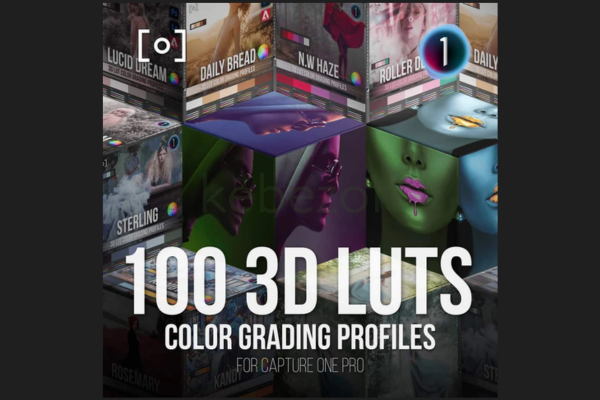
Frequently Asked Questions:
Business Model Innovation:
Embrace the concept of a legitimate business! Our strategy revolves around organizing group buys where participants collectively share the costs. The pooled funds are used to purchase popular courses, which we then offer to individuals with limited financial resources. While the authors of these courses might have concerns, our clients appreciate the affordability and accessibility we provide.
The Legal Landscape:
The legality of our activities is a gray area. Although we don’t have explicit permission from the course authors to resell the material, there’s a technical nuance involved. The course authors did not outline specific restrictions on resale when the courses were purchased. This legal nuance presents both an opportunity for us and a benefit for those seeking affordable access.
Quality Assurance: Addressing the Core Issue
When it comes to quality, purchasing a course directly from the sale page ensures that all materials and resources are identical to those obtained through traditional channels.
However, we set ourselves apart by offering more than just personal research and resale. It’s important to understand that we are not the official providers of these courses, which means that certain premium services are not included in our offering:
- There are no scheduled coaching calls or sessions with the author.
- Access to the author’s private Facebook group or web portal is not available.
- Membership in the author’s private forum is not included.
- There is no direct email support from the author or their team.
We operate independently with the aim of making courses more affordable by excluding the additional services offered through official channels. We greatly appreciate your understanding of our unique approach.
Be the first to review “Master Collection | 3D LUT Profiles for Capture 1 with PRO EDU” Cancel reply
You must be logged in to post a review.
Related products
Photography



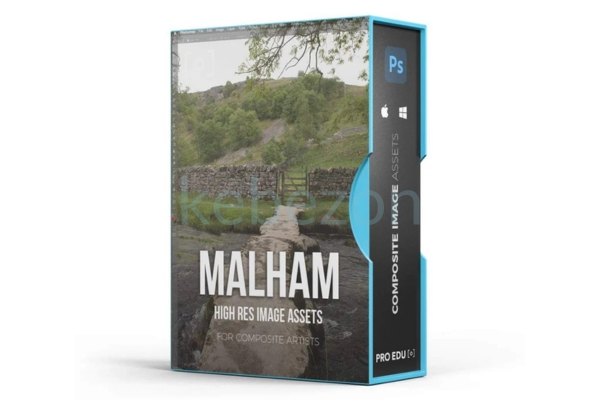
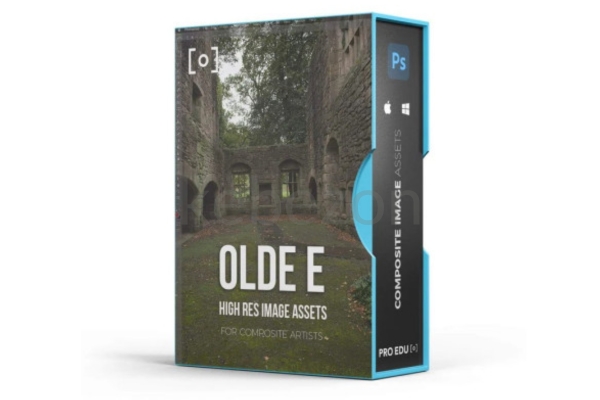
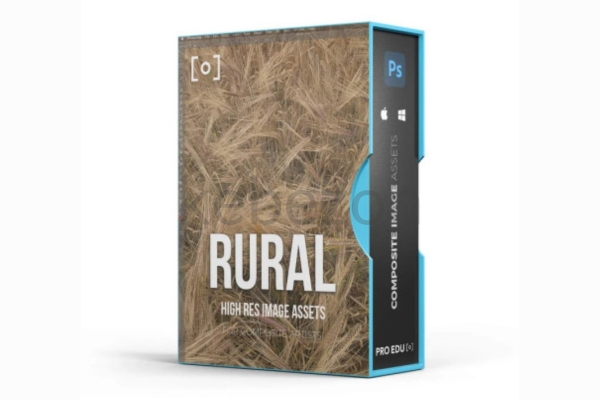
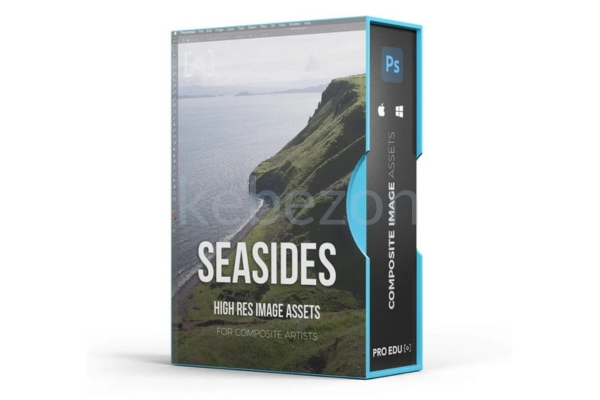
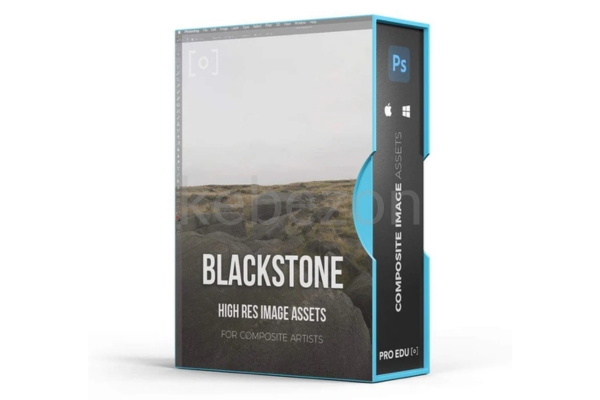

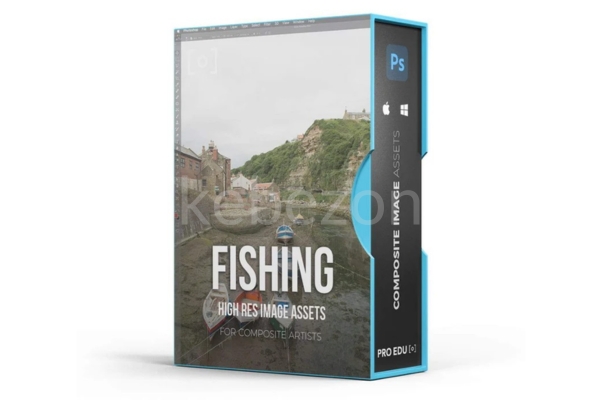

Reviews
There are no reviews yet.