What’s New In Adobe CC 2015 Graphics & Web with Stone River eLearning
6,00 $
You may check content proof of “What’s New In Adobe CC 2015 Graphics & Web with Stone River eLearning” below:
What’s New in Adobe CC 2015 Graphics & Web
The world of graphic design and web development is ever-evolving, with tools and technologies continuously enhancing the creative process. In 2015, Adobe’s Creative Cloud received some exciting updates that aimed to redefine the way designers approach their projects. The course titled “What’s New in Adobe CC 2015 Graphics & Web” by Stone River eLearning serves as an in-depth exploration of these new features.
Not only does the course shine a spotlight on the remarkable enhancements across various applications such as InDesign, Dreamweaver, Illustrator, and Photoshop it also equips learners with practical skills necessary to harness these advancements effectively. With an engaging instructional design, the course caters to both novice users and seasoned professionals alike.
Overview of Adobe CC 2015 Features
Enhancements Across Applications
Adobe CC 2015 introduced a slew of innovative features across its suite of applications, aimed at improving user experience, efficiency, and creativity. The central theme of this course is to provide a structured approach toward mastering these new capabilities, enabling users to capitalize on the myriad of tools available.
- InDesign: The updates allow users to explore new functionalities such as inserting and managing images within tables. This feature is akin to opening a treasure chest, where each image can be carefully placed to create visually engaging layouts. Alongside this, paragraph shading adds another layer of depth to text presentations, breathing life into otherwise monotonous content. Furthermore, the new publish online option empowers designers to effortlessly share their documents, making collaboration a breeze.
- Dreamweaver: The improvements here include Emmet support, which enhances coding efficiency, similar to having a powerful assistant who anticipates your needs. Code error highlighting streamlines the debugging process, ensuring that developers can create flawless websites without the frustration of hunting down mistakes. The added capability to connect and preview layouts on mobile devices is paramount in today’s mobile-first world, allowing creators to ensure designs respond beautifully on various screen sizes.
Essential Tools for Creatives
Moving into the realm of Photoshop and Illustrator, the updates further revolutionize workflows:
- Photoshop: Creation of and management of artboards gives users the flexibility to visualize multiple iterations of a design concurrently. This is akin to an artist laying out their palette, contrasting colors and elements side by side to see how they interact. The new design space interface offers a clean, uncluttered environment that sharpens focus, while the device preview panel enhances layout visualization, making it easier to align with client expectations or personal vision.
- Illustrator: Performance enhancements such as faster movement and improved crash recovery play a crucial role in maintaining design flow, reducing interruptions that can disrupt a creative train of thought. These features assure designers that their hard work is safeguarded while allowing them to work more smoothly and efficiently.
Course Structure and Instructional Approach
Engaging Learning Experience
The “What’s New in Adobe CC 2015 Graphics & Web” course offers a hands-on, step-by-step learning experience helmed by experienced trainer Geoff Blake. Recognizing that many learners have varying levels of proficiency, the course is structured to accommodate users with a basic understanding of Adobe software, which is crucial for maximizing the learning journey. This emphasis on engagement invites participants to immerse themselves in practical exercises that mirror real-world applications.
- Interactive Tutorials: The tutorials provided are not just instructional but designed to incite curiosity and inspire creativity. Approaching each lesson is like stepping into a creative workshop where every learner feels encouraged to experiment and discover.
- Lifetime Access and Certification: At an approachable price point of approximately $19, participants gain full lifetime access to the course materials and will receive a certificate of completion upon finishing. This aspect emphasizes the value of lifelong learning an essential element in the fast-paced world of design technology.
Audience and Market Relevance
The course aptly targets those eager to stay updated with Adobe Creative Cloud’s latest offerings, drawing in both beginners and seasoned users alike. As design continues to morph in response to user demands and technological advances, staying informed is not merely beneficial; it is essential. In an industry where competition is fierce and trends change rapidly, having up-to-date skills can be the difference between a flourishing career and stagnation.
Conclusion
The “What’s New in Adobe CC 2015 Graphics & Web” course by Stone River eLearning stands out as a comprehensive resource for understanding and navigating the latest features of Adobe Creative Cloud. With a focus on practical applications in InDesign, Dreamweaver, Photoshop, and Illustrator, learners are equipped with the knowledge and tools necessary to enhance their productivity and creativity.
Through its engaging instructional design, this course not only nurtures skills but also empowers individuals to explore new avenues in their design journey. As the digital landscape continues to evolve, resources like this offer not just learning opportunities, but invitations to innovate and create with confidence.

Frequently Asked Questions:
Business Model Innovation:
Embrace the concept of a legitimate business! Our strategy revolves around organizing group buys where participants collectively share the costs. The pooled funds are used to purchase popular courses, which we then offer to individuals with limited financial resources. While the authors of these courses might have concerns, our clients appreciate the affordability and accessibility we provide.
The Legal Landscape:
The legality of our activities is a gray area. Although we don’t have explicit permission from the course authors to resell the material, there’s a technical nuance involved. The course authors did not outline specific restrictions on resale when the courses were purchased. This legal nuance presents both an opportunity for us and a benefit for those seeking affordable access.
Quality Assurance: Addressing the Core Issue
When it comes to quality, purchasing a course directly from the sale page ensures that all materials and resources are identical to those obtained through traditional channels.
However, we set ourselves apart by offering more than just personal research and resale. It’s important to understand that we are not the official providers of these courses, which means that certain premium services are not included in our offering:
- There are no scheduled coaching calls or sessions with the author.
- Access to the author’s private Facebook group or web portal is not available.
- Membership in the author’s private forum is not included.
- There is no direct email support from the author or their team.
We operate independently with the aim of making courses more affordable by excluding the additional services offered through official channels. We greatly appreciate your understanding of our unique approach.
Be the first to review “What’s New In Adobe CC 2015 Graphics & Web with Stone River eLearning” Cancel reply
You must be logged in to post a review.
Related products
Technology






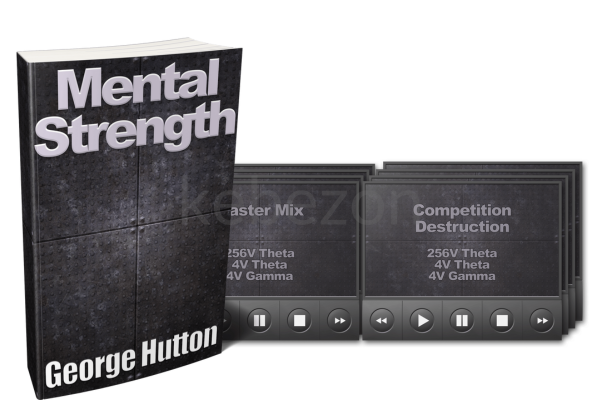
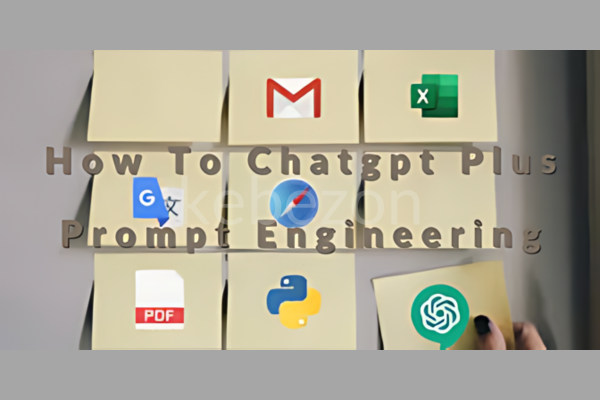



Reviews
There are no reviews yet.